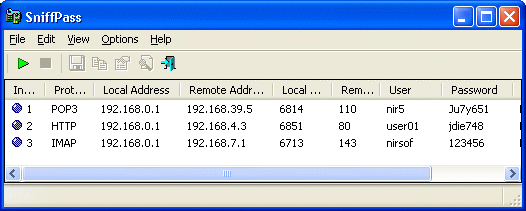Password Monitoring Software
Description
SniffPass is small password monitoring software that listens to your network, capture the passwords that pass through your network adapter, and display them on the screen instantly. SniffPass can capture the passwords of the following Protocols: POP3, IMAP4, SMTP, FTP, and HTTP (basic authentication passwords).You can use this utility to recover lost Web/FTP/Email passwords.
System Requirements
SniffPass can capture passwords on any 32-bit Windows operating system (Windows 98/ME/NT/2000/XP/2003/Vista) as long as WinPcap capture driver is installed and works properly with your network adapter.You can also use SniffPass with the capture driver of Microsoft Network Monitor, if it's installed on your system. You can download and install the latest version of Microsoft Network Monitor from here.
Under Windows 2000/XP (or greater), SniffPass also allows you to capture TCP/IP packets without installing any capture driver, by using 'Raw Sockets' method. However, this capture method has the following limitation:
- On Windows XP/SP1 passwords cannot be captured at all - Thanks to Microsoft's bug that appeared in SP1 update...
This bug was fixed on SP2 update, but under Vista, Microsoft returned back the outgoing packets bug of XP/SP1. - On Windows Vista with SP1, only UDP packets are captured. TCP packets are not captured at all.
- On Windows 7, it seems that 'Raw Sockets' method works properly again, at least for now...
Using SniffPass
In order to start using SniffPass, follow the instructions below:- Download and install the WinPcap capture driver or the Microsoft Network Monitor driver.
You can also try to capture without any driver installation, simply by using the 'Raw Socket' capture method, but you should be aware that this method doesn't work properly in many systems. - Run the executable file of SniffPass (SniffPass.exe).
- From the File menu, select "Start Capture", or simply click the green play button in the toolbar. If it's the first time that you use SniffPass, you'll be asked to select the capture method and the network adapter that you want to use.
After you select the desired capture options, SniffPass listen to your network adapter, and display instantly any password that it find.
Get passwords of another computer on your network ?Many people ask me whether SniffPass is able to get passwords from another computer on the same network. So here's the answer. In order to grab the passwords from other network computers:
|