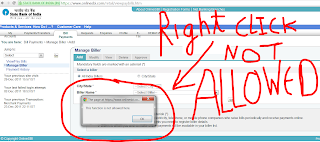Dynamic IP as Static IP !!!

For this we will use DNS redirect service from www.no-ip.com alternatively you can also use www.dyndns.com . First of all register with www.no-ip.com by clicking on “ No-IP Free ” on home page. After you complete registration form hey will send you an confirmation e-mail, once confirmed, then you can log in to your account. Now click on “ Hosts/Redirect ”, then type the host redirect name you want to which Dynamic DNS will redirect traffic after associating your IP. Let other options remain as it is if you don't know what they do. Now create your host name. Now download “ Download Client ”. After installing DUC client type your e-mail address and password. To check its working or not, type www.whatismyipaddress.com and check your IP address now ping the host name you created both will have same IP address. Note: Most of you might be thinking what is use of this setup, you'll know its use when...