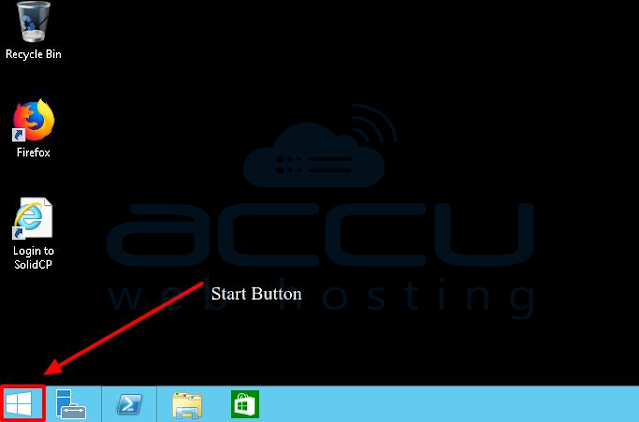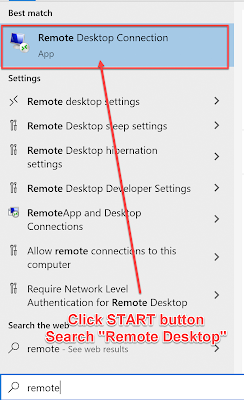Access your iCloud.com Account from an Email Program using IMAP

Access your iCloud.com Account from an Email Program using IMAP iCloud.com provides IMAP access to your iCloud.com account, so you can connect to your email from mobile devices and desktop email clients. iCloud.com supports IMAP / SMTP This means you don't have to use iCloud.com's webmail interface! You can check your email and send messages using other email programs (like Mailspring , Outlook Express, Apple Mail, or Mozilla Thunderbird). Using desktop email applications can improve your workflow. They typically offer more options, and your email is still available on your computer when you're disconnected from the internet. Setup Your iCloud.com Account with Your Email Program Using IMAP To access your iCloud.com email account from a desktop email program, you'll need the IMAP and SMTP settings below: iCloud.com IMAP Server imap.mail.me.com IMAP port 993 IMAP security SSL / TLS IMAP username Your full email address IMAP password Your iCloud.com password iCloud....