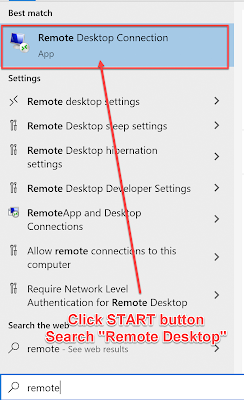How to use Remote Desktop (RDP) ?
Remote Desktop Protocol (RDP) is a proprietary protocol developed by Microsoft which provides a user with a graphical interface to connect to another computer over a network connection.[1] The user employs RDP client software for this purpose, while the other computer must run RDP server software.
How to use Remote Desktop?
When you buy RDP from http://email365.me or http://email365.site you will receive the RDP INFO:
IP: 103.89.89.150:53661
Username: administrator
Password: xxx_xxx
Follow these steps to remote the RDP INFO
1. Click ☝ Start button of Windows - Search "Remote Desktop"
2. Enter 👀 the IP and username
3. Enter 👀 the password of RDP
4. Check 👌 "Don't ask me again for connections to this computer" if the message box showed
5. Connected to the RDP. Congrats 😀
Please visit & checkout via our site: http://email365.me or http://email365.site